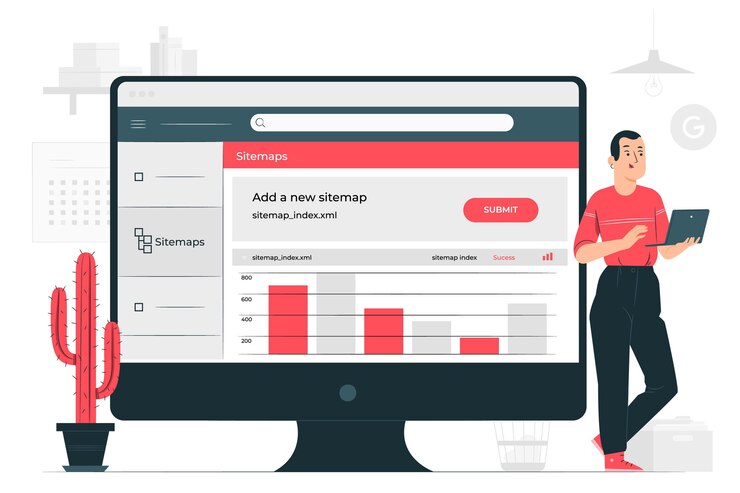Finding the sitemap of a website can be done in a few different ways, depending on whether the website owner has made the sitemap publicly accessible or not. Here are some common methods:
- Check the Robots.txt File:
- Many websites include a
robots.txtfile at the root of their domain. This file often contains information about the website’s structure, including the location of the sitemap. You can check if a sitemap is specified in therobots.txtfile by navigating tohttps://www.example.com/robots.txt(replace “www.example.com” with the actual domain).
Example:
User-agent: *
Sitemap: https://www.example.com/sitemap.xml
- Many websites include a
- Check the Default Sitemap Location:
- The default location for a sitemap is often at the root of the domain with the filename “sitemap.xml.” You can try visiting
https://www.example.com/sitemap.xmlto see if the website has a sitemap at this location.
- The default location for a sitemap is often at the root of the domain with the filename “sitemap.xml.” You can try visiting
- Inspect the Website Source Code:
- Right-click on a web page and select “View Page Source” or “Inspect” to view the HTML source code. Look for a line similar to the following, which indicates the location of the sitemap:
<link rel="sitemap" type="application/xml" title="Sitemap" href="https://www.example.com/sitemap.xml">
- Right-click on a web page and select “View Page Source” or “Inspect” to view the HTML source code. Look for a line similar to the following, which indicates the location of the sitemap:
- Check in the Website’s Footer or Header:
- Some websites include a link to their sitemap in the footer or header. Look for a link that may be labeled “Sitemap” or something similar.
- Search Engine Queries:
- You can use search engines to find the sitemap of a specific website by including the “site:” operator. For example, you can search for
site:example.com sitemapto see if the sitemap is listed in the search results.
- You can use search engines to find the sitemap of a specific website by including the “site:” operator. For example, you can search for
- Use Online Tools:
- There are online tools and websites that can help you find the sitemap of a given website. You can enter the website URL into these tools, and they will attempt to locate and display the sitemap for you.
Remember that not all websites make their sitemaps publicly accessible. Some websites may choose to keep their sitemaps private or restrict access to certain user agents. If you’re unable to find the sitemap using the methods above, it’s possible that the website owner has chosen not to expose the sitemap publicly.
How to import sitemap in WordPress website
Importing a sitemap into a WordPress website is a straightforward process, and you can use plugins to help with this task. Here are the general steps:
Using a WordPress Plugin:
- Install a Sitemap Plugin:
- There are several plugins available for WordPress that can help you generate and manage sitemaps. One popular option is the “Yoast SEO” plugin. To install a plugin, follow these steps:
- In your WordPress dashboard, go to “Plugins” > “Add New.”
- Search for the plugin you want to use (e.g., “Yoast SEO”).
- Click “Install Now” and then “Activate.”
- There are several plugins available for WordPress that can help you generate and manage sitemaps. One popular option is the “Yoast SEO” plugin. To install a plugin, follow these steps:
- Configure the Sitemap Settings:
- If you’re using a plugin like Yoast SEO, go to “SEO” in your dashboard and click on “General.”
- Navigate to the “Features” tab, and ensure that the “XML sitemaps” feature is enabled.
- Save the changes.
- View the Sitemap:
- Once the sitemap feature is enabled, you can view your sitemap by visiting
https://www.example.com/sitemap.xml(replace “www.example.com” with your actual domain).
- Once the sitemap feature is enabled, you can view your sitemap by visiting
Yoast SEO Plugin (Specific Example):
If you’re using the Yoast SEO plugin, here are more detailed steps:
- Install and Activate Yoast SEO:
- Install the Yoast SEO plugin as mentioned above.
- Enable XML Sitemaps:
- In your WordPress dashboard, go to “SEO” and then “General.”
- Click on the “Features” tab.
- Toggle the switch to enable the “XML sitemaps” feature.
- Save changes.
- View the Sitemap:
- Once enabled, you can view your XML sitemap by visiting http://www.atmoin.com/index_sitemap.xml.
- Submit Sitemap to Search Engines:
- It’s a good practice to submit your sitemap to search engines like Google and Bing. You can do this through their respective webmaster tools. For Google, you can use Google Search Console.
- Go to Google Search Console (https://search.google.com/search-console).
- Add your website and verify ownership.
- In the Search Console, find the “Sitemaps” section and submit the URL of your sitemap (e.g.,
http://www.atmoin.com/index_sitemap.xml).
By following these steps, you can import and manage your sitemap using the Yoast SEO plugin or another sitemap plugin of your choice. Keep in mind that other SEO plugins, such as All in One SEO Pack, also offer similar functionality for managing sitemaps in WordPress.
How can I get a sitemap of a website?
To generate a sitemap for a website, you have a few options. A sitemap is a file that provides information about the pages, videos, and other files on a site and the relationships between them. Here are some common methods to create a sitemap:
1. Use a Sitemap Generator:
- There are various online tools and desktop applications that can automatically crawl your website and generate a sitemap. Some popular ones include:
2. Content Management System (CMS) Plugins:
- If your website is built on a CMS like WordPress, there are plugins available that can automatically generate and update sitemaps. Examples include:
- Yoast SEO (WordPress)
- All in One SEO Pack (WordPress)
3. Manually Create a Sitemap:
- If your website is small or if you prefer more control, you can manually create a sitemap. A sitemap is a simple XML file with a specific structure. Here’s a basic example:
<?xml version="1.0" encoding="UTF-8"?>
<urlset xmlns="http://www.sitemaps.org/schemas/sitemap/0.9">
<url>
<loc>https://www.example.com/page1</loc>
<changefreq>daily</changefreq>
<priority>1.0</priority>
</url>
<url>
<loc>https://www.example.com/page2</loc>
<changefreq>weekly</changefreq>
<priority>0.8</priority>
</url>
</urlset>
- Replace the URLs and update the
<changefreq>and<priority>values as needed. Save this file assitemap.xml.
4. Google Search Console:
- Google Search Console allows you to submit a sitemap directly to Google. If you don’t have a Search Console account, you can create one and add your site. Then, under “Sitemaps,” you can submit the link to your sitemap.
5. Robots.txt File:
- Include a reference to your sitemap in the
robots.txtfile of your website. This helps search engine crawlers find and use your sitemap.
Sitemap: https://www.example.com/sitemap.xml
Remember to keep your sitemap updated, especially if you frequently add or remove pages from your website. Regularly submitting an updated sitemap to search engines helps ensure that they index your content correctly.
What are some common phishing tactics?
Phishing is a type of cyber attack where attackers try to trick individuals into divulging sensitive information, such as login credentials, financial details, or personal information. Here are some common phishing tactics that attackers often use:
- Email Phishing:
- Deceptive Emails: Attackers send emails that appear to be from a legitimate source, such as a bank, government agency, or popular online service. These emails often contain urgent messages, asking the recipient to click on a link or provide sensitive information.
- Spoofed Email Addresses: Attackers may forge the sender’s email address to make it look like the email is coming from a trustworthy source.
- Fake Links: Phishing emails often include links that lead to fraudulent websites designed to collect sensitive information.
- Attachment-based Phishing: Emails may contain malicious attachments that, when opened, install malware on the recipient’s device.
- Smishing (SMS Phishing):
- Text Messages: Attackers send deceptive text messages to trick individuals into clicking on malicious links or providing sensitive information.
- Fake Sender IDs: Similar to email phishing, attackers can manipulate the sender ID to make it appear as if the message is from a legitimate source.
- Vishing (Voice Phishing):
- Phone Calls: Attackers use phone calls to impersonate legitimate entities, such as banks or government agencies, and trick individuals into revealing sensitive information over the phone.
- Caller ID Spoofing: Attackers manipulate the caller ID to make it appear as if the call is coming from a trusted source.
- Website Spoofing:
- Fake Websites: Phishers create fake websites that mimic legitimate ones to trick users into entering their login credentials or personal information.
- URL Manipulation: Attackers may use variations of legitimate URLs to deceive users into thinking they are on a trustworthy site.
- Social Media Phishing:
- Fake Profiles: Attackers create fake social media profiles to impersonate trusted individuals or organizations and then use these profiles to send phishing messages.
- Malicious Links in Posts or Messages: Phishers use social media platforms to share links leading to fraudulent websites.
- Search Engine Phishing:
- Malicious Search Results: Attackers manipulate search engine results to promote malicious websites that appear legitimate.
- Paid Advertisements: Phishers may use paid ads to promote fake websites through search engine results.
- Credential Harvesting:
- Fake Login Pages: Attackers create fake login pages that look identical to legitimate ones, tricking users into entering their credentials.
- Keyloggers: Malicious software may be used to capture keystrokes, including usernames and passwords.
To protect yourself from phishing attacks, it’s crucial to be cautious when receiving unsolicited communications, avoid clicking on suspicious links, verify the authenticity of messages, and use multi-factor authentication whenever possible. Additionally, staying informed about common phishing tactics and regularly updating security software can enhance your defenses against these types of attacks.
How can I enable 2FA?
Enabling Two-Factor Authentication (2FA) adds an extra layer of security to your accounts by requiring a second form of verification in addition to your password. The specific steps to enable 2FA can vary depending on the service or platform you’re using, but here is a general guide:
1. Google Accounts (Google Authenticator):
- Go to your Google Account settings.
- Under “Security,” select “2-Step Verification.”
- Follow the prompts to set up 2FA.
- You can use the Google Authenticator app or receive codes via SMS.
2. Apple ID:
- On your iOS device, go to Settings > [your name] > Password & Security.
- Tap “Turn On Two-Factor Authentication” and follow the instructions.
3. Facebook:
- Go to Settings > Security and Login.
- Under “Two-Factor Authentication,” click “Edit” and follow the on-screen instructions.
4. Twitter:
- Go to Settings and privacy > Account > Security.
- Enable “Login verification” and follow the prompts.
5. Microsoft Accounts:
- Sign in to your Microsoft account.
- Go to Security > More security options.
- Under “Two-step verification,” choose “Turn on 2SV” and follow the steps.
6. LinkedIn:
- Click on your profile picture and go to “Settings & Privacy.”
- Under “Account,” select “Two-step verification” and follow the instructions.
7. Instagram:
- Go to your profile and tap the three lines in the top right.
- Tap “Settings” > “Security” > “Two-Factor Authentication” and follow the prompts.
8. WordPress (if using a plugin like Google Authenticator):
- Install a 2FA plugin (e.g., Google Authenticator).
- Configure the plugin settings to enable 2FA for your WordPress account.
9. Third-Party Authenticator Apps (e.g., Google Authenticator, Authy):
- Some services allow you to use third-party authenticator apps.
- In the account settings, look for an option to enable 2FA via an authenticator app.
- Open the authenticator app and scan the QR code or enter the provided code.
General Tips:
- Use Authenticator Apps: Whenever possible, use authenticator apps (like Google Authenticator, Authy) instead of relying solely on SMS for codes.
- Recovery Codes: Most platforms provide recovery codes. Save them in a secure place in case you lose access to your primary 2FA method.
Remember to carefully follow the specific instructions provided by each service, as the steps may vary. It’s crucial to keep your 2FA methods secure and be prepared with backup options in case your primary method is unavailable.
What is a site map in SEO, and why do we use it?
In SEO (Search Engine Optimization), a sitemap is a file that provides information about the pages, videos, and other files on a website and the relationships between them. It serves as a roadmap for search engines, helping them understand the structure and organization of a site’s content. The primary purposes of using a sitemap in SEO include:
- Facilitating Search Engine Crawling:
- Search engine bots use sitemaps to discover and crawl the pages of a website. By providing a comprehensive list of URLs along with additional information (such as the last modification date and the frequency of changes), a sitemap helps search engines efficiently navigate and index the site’s content.
- Ensuring Indexing of Important Pages:
- Including URLs in the sitemap signals to search engines the importance of those pages. This can be particularly useful for ensuring that crucial or frequently updated content is promptly indexed.
- Improving SEO Visibility:
- A well-organized and regularly updated sitemap can contribute to better SEO visibility. When search engines understand the structure of a website and can easily access its content, it enhances the likelihood of pages being included in search engine results pages (SERPs).
- Providing Additional Metadata:
- Sitemaps often include additional metadata for each URL, such as the last modification date, the importance of the page, and the frequency of updates. This information assists search engines in determining how frequently to crawl a particular page, enhancing the efficiency of their indexing process.
- Assisting with Large or Complex Websites:
- For large websites with complex structures or dynamic content, sitemaps are particularly valuable. They help search engines navigate and understand the relationships between various pages and content types.
- Supporting Multimedia Content:
- Sitemaps can include information about various types of content, including images and videos. This is especially important for multimedia-rich websites, ensuring that search engines can properly index and display relevant results in image or video search.
- Enhancing User Experience:
- While the primary purpose of a sitemap is to assist search engines, it can indirectly benefit users as well. A well-organized sitemap can serve as a user-friendly navigation tool, helping visitors quickly find the content they’re looking for.
To create a sitemap, website owners often use tools or plugins that automatically generate the XML file conforming to the Sitemap Protocol. Additionally, submitting the sitemap to search engines through their respective webmaster tools or search console can further improve the chances of efficient indexing and improved SEO performance.
What is SEO, or Search Engine Optimization
SEO, or Search Engine Optimization, is a set of practices aimed at improving a website’s visibility on search engines like Google, Bing, and Yahoo. The ultimate goal of SEO is to enhance a website’s organic (non-paid) search engine rankings, driving more relevant traffic and potential customers to the site. SEO encompasses various strategies and techniques to optimize both on-page and off-page elements. Here are key aspects of SEO:
1. On-Page SEO:
- Keyword Research: Identifying relevant keywords that potential visitors might use to find content/services on your site.
- Content Optimization: Creating high-quality, relevant, and valuable content that incorporates targeted keywords.
- Meta Tags: Optimizing title tags, meta descriptions, and header tags for search engines and user readability.
- URL Structure: Ensuring that URLs are clean, descriptive, and include relevant keywords.
- Image Optimization: Using descriptive alt text and compressing images to improve page load times.
- Internal Linking: Connecting pages within your website to improve navigation and distribute page authority.
2. Off-Page SEO:
- Backlink Building: Acquiring high-quality backlinks from authoritative and relevant websites to improve your site’s authority.
- Social Signals: Utilizing social media to promote content and build brand awareness, potentially influencing search engine rankings.
- Brand Mentions: Getting mentioned online, even without a link, can contribute to your site’s authority.
- Influencer Outreach: Collaborating with influencers or industry leaders to build credibility and attract attention.
3. Technical SEO:
- Website Speed: Ensuring fast page load times to improve user experience and search engine rankings.
- Mobile-Friendliness: Designing websites to be responsive and mobile-friendly, as mobile usage is increasingly important for search engines.
- Crawling and Indexing: Ensuring that search engine bots can easily crawl and index your website’s content.
- XML Sitemaps: Creating and submitting sitemaps to help search engines understand the structure of your website.
- HTTPS: Securing your website with HTTPS, which is a ranking factor and improves user trust.
4. User Experience (UX):
- User-Friendly Design: Creating a website that is easy to navigate and provides a positive user experience.
- Page Layout and Readability: Ensuring content is easy to read, with a clean layout and clear calls-to-action.
- Mobile Optimization: Adapting the site for mobile users, considering responsive design and mobile-specific optimizations.
5. Analytics and Monitoring:
- Google Analytics: Monitoring website traffic, user behavior, and other relevant metrics.
- Search Console: Using tools like Google Search Console to analyze how search engines interact with your site, identify issues, and submit sitemaps.
6. Local SEO (for Local Businesses):
- Local Citations: Ensuring consistent business information (name, address, phone number) across online directories.
- Google My Business: Optimizing your Google My Business listing for local searches.
7. Content Marketing:
- Blogging: Regularly publishing informative, relevant, and shareable content.
- Video Marketing: Leveraging videos for both on-site content and off-site promotion.
8. Algorithm Updates:
- Keeping up with search engine algorithm updates to adjust your strategy accordingly.
SEO is an ongoing process, and strategies may need to be adjusted based on changes in search engine algorithms, industry trends, and user behavior. It’s a dynamic field that requires a combination of technical expertise, content creation, and marketing skills to achieve long-term success.